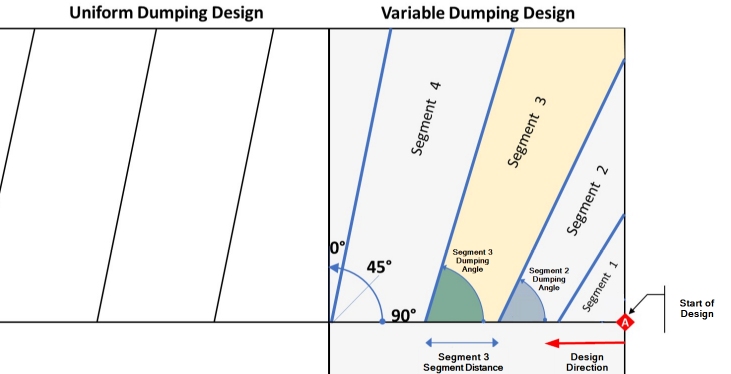Edit Advanced Segmenting
To access this screen:
-
In the FXS Design Definitions screen, select a Segmenting Method of Advanced and click the browse button inside the Advanced table column.
This screen displays as part of the FXS Design Definitions process, is used to permit the first sections of an FXS string to have a dump applied to them. There is no limit to the number of dump sections that can be applied per string, providing the string is long enough to contain them.
Note: Selecting the Advanced segmenting method automatically disables the Number and Length columns in the FXS Design Definitions screen.
In brief, you specify the dumping angle and the position along the string at which each dumping section starts. For string segments with no additional settings, default values are used (and you also specify those here).
For multiple dumping sections, the dumping activity will be defined by the Dumping Angle to denote the facing dumping angle and the angle of the subsequent section to describe the backing angle.
Dumping section angles are measured globally from 0 to 90 degrees, starting from vertical. Each segment distance (either default for all sections of custom, individual distances per section) is measured from the start of the design string.
In the example above, no Override is specified for the first record so the default Segment Length (10) Dumping Angle (65) is used.
Configure Advanced Segmenting
To configure advanced segments parameters for FXS design strings:
-
Display the Advanced Segmenting screen.
-
Specify a Default Segment Length. Enter a value to be used where a more specific length instruction isn't described in the table below.
-
Specify Default Dumping Angle. As above, this is the angle used where a more specific instruction doesn't exist.
-
Enter string Segment-specific length and angle values using the table below:
-
Segment Length – Default values are used unless Override is chccked, allowing custom length values to be specified.
-
Dumping Angle – Set a segment-specific dumping angle. This angle can be positive or negative.
-
-
Save your project.
Related topics and activities